Attention
For NMHSs only
JMA provides HimawariCloud accounts to National Meteorological and Hydrological Services (NMHSs) in the Himawari-8/9 coverage area.
Operational Status
-
Latest Information of Himawari-8/9 Operational Status, including HimawariCloud.
Important Notice
-
No important notice.
More Information and Notice...
Information and Notice
-
No Information.
More Information and Notice...
Introduction
The Himawari-8/9 satellite’s provision of plentiful image data is an essential meteorological service. To distribute the enormous volumes of Himawari-8/9 imagery, JMA established an Internet cloud service called HimawariCloud for National Meteorological and Hydrological Services (NMHSs) in the East Asia/Western Pacific regions and elsewhere.
HimawariCloud DataSet
Table 1 shows the data distributed via the HimawariCloud service. Himawari Standard Data are used to create all products related to Himawari-8/9 as master data from all 16 bands with the finest spatial resolution. True-color images composed of data from three visible bands are provided in Portable Network Graphics (PNG) format. In addition, images of target areas in Network Common Data Form (NetCDF) are also created and distributed. In November 2015, JMA began to distribute HRIT data (same as the ones disseminated via HimawariCast).
Full-Disk Himawari Standard Data and HRIT data are separately created for each band and divided into 10 segments from north to south (Figure 1) so that NMHSs can select only the files necessary for their operations.
For reference, details of file sizes and file naming conventions are provided in HimawariCloud Dataset Information. The file sizes for each band and segment are specified in Table A for Full-Disk Himawari Standard Data and Table B for Full-Disk HRIT data, while those for other files are shown in Table C. These information should be referenced to estimate volumes that can be downloaded with a particular Internet connection. A minimum of 20 Mbps throughput between HimawariCloud and the user client is needed to download all data provided via the HimawariCloud service.
It should be noted that HimawawriCloud is not a data archive service. Data can be downloaded for 72 hours after receipt by the HimawariCloud server, and then are deleted.
| Observation area and periodicity | Format | Estimated compressed data size (GB/day) | Notes |
|---|---|---|---|
| Full disk (10-minute intervals) |
Himawari Standard Data | 103 Sample |
|
| Portable Network Graphics (PNG) | 12 Sample |
|
|
| HRIT | 12 Sample |
|
|
| Target area (2.5-minute intervals) |
Himawari Standard Data | 4 Sample |
|
| Network Common Data Form (NetCDF) | 5 Sample |
||
| Portable Network Graphics (PNG) | 0.5 Sample |
|
|
| * Parallel bzip2 (pbzip2) commands are used for bzip2 compression. | |||
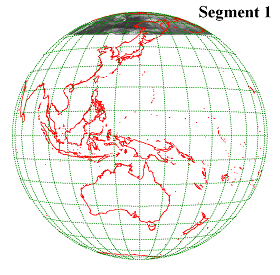
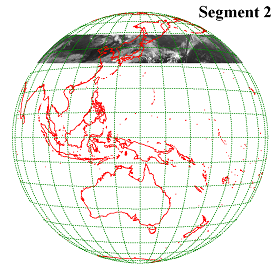
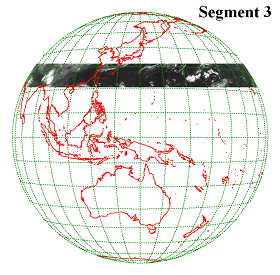
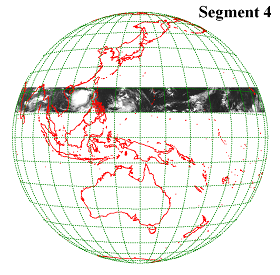
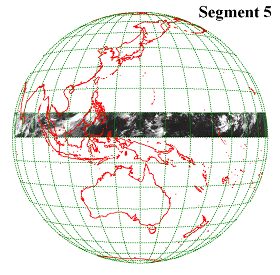
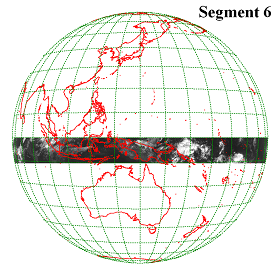
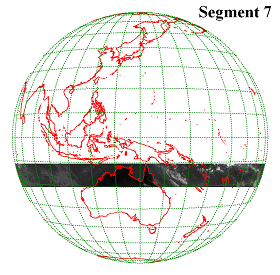
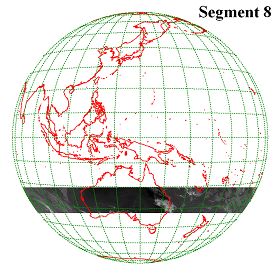
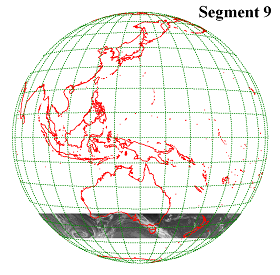
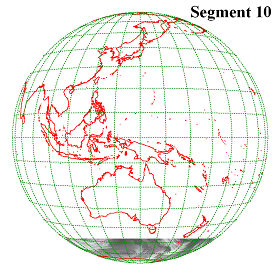
Accessing HimawariCloud
NMHSs in the Himawari-8/9 coverage area are able to access HimawariCloud and retrieve data using a Web browser or Wget that support HTTP/1.1 and HTTP/2 (TLS1.2 or higher) protocols.
In the HimawariCloud service, dedicated web pages customized for individual users based on registration form information are provided. Users go to their page and
download data via hyperlinks. An overview of data access is given below.
- Download the HTML file containing the data file list in the form of hyperlinks using an HTTP client such as Wget. This page has a fixed URL.
- Parse the HTML file and extract the list of hyperlinks to data files.
- Further extract the hyperlinks to data files not yet downloaded to avoid duplicate downloading.
- Download files sequentially based on the list of extracted hyperlinks.
The technical information needed to access HimawariCloud and retrieve data is provided in Brief technical information on accessing HimawariCloud.
- Brief technical information on accessing HimawariCloud [pdf]
- Sample command sequence to download data using 'Wget' [pdf]
Notes for effective utilization of network bandwidth:
- Multisession access is a simple method for ensuring sufficient download capacity. JMA recommends this approach for data retrieval from HimawariCloud.
- Contact JMA to obtain reference client software enabling the use of multisession access. This can be used as it is or customized for further convenience.
Notes on accounts:
- JMA provides two accounts for each user in principle. Using one for operational access and the other for emergencies is advised.
- JMA checks the details provided on registration forms annually, and also changes passwords and informs users of the new password.
HimawariCloud access guidelines
The HimawariCloud service has sufficient resources for all users to be able to retrieve Himawari-8/9 data. However, extremely heavy access that affects the download activities of other users may be recognized as a cyber-attack. Accordingly, users are asked to comply with JMA’s access guidelines. Users failing to follow these guidelines may have their access terminated without notice.
- Refrain from downloading the same files repeatedly except in the event of a failed download. File validity can be checked after regular decompression from bzip2 format.
- Refrain from downloading the same files with a different client.
Users whose regular account is locked for any reason may use their emergency account to maintain operation. Contact JMA to reactivate the locked account.
Contact
Contact details for issues and inquiries:
-
Satellite Program Division, Japan Meteorological Agency
E-mail: